On April 4th, 2011, Google announced they are retiring the Position Preference Bidding option in May 2011. If you want to emulate the Position Preference option, you can set up two rules (per campaign, adgroup, or KW, depending on your needs) to control the bidding. The downside is that the bidding adjustments are done at most 1 time per day (but see below) and managing the rules in AdWords is a little clunky.
KeyRelevance’s Recommendations:
- Use CPA Bidding instead, if that is an option.
- Make small adjustments (e.g. 5-10%, $0.05 – $0.10)
- Make sure to set upper and lower limits to bound the changes that can be made
- Make the automation rules at the appropriate level. They can be set at the campaign, adgroup, or keyword level.
- Use overlapping rules to handle exceptions. Note that when multiple rules apply, ALL will trigger, so approach this techinque with caution.
- Running rules during a campaign’s “off” time makes sense for a cleaner transition. I have my rules set up to run at 1am using the previous day’s data.
Note: Using CPA bidding eliminates the need to make these finer-grained adjustments all together.
Example: I have a campaign using Position Preference, and I am typically using a 3-6 position preference (avoiding the Top 2). To set up an Automated Rule to approximate this, I would add the following rules.
The first rule raises bids if my avg pos is too low:
At the Ad Group Level, add a “Change Max CPC Bids When…” rule to boost a “poor” Avg Pos:
A similar rule should then be set up to Adjust downwards if the Avg Pos gets too “good”.
Limitations of Automated Rules
- Editing Automation Rules is like editing ads: the old version is deleted and the new one inserted, but the old rule lingers as a “deleted” rule. Changing the Notifications setting counts as changing the rule, even if the triggers and effects don’t change. The good news is that there are no bidding history issues created by this swap-out.
- The Automated Rules Management Section lumps ALL rules for the Account together in one huge list, so good naming conventions for organizing the rules is a good idea. (see below).
- Rules at multiple levels might apply within an adgroup/for a specific KW. Example, you might target Position 3-6 for most of the KW in an adgroup, but exceptions for just one highly competitive term. This KW’s rules might have different avg. position triggers, or a higher max CPC with the same triggers.
- Rules might not run:
- Google downtime might prevent a rule from running.
- Timeouts in pulling data for the account might cause the rule to abort.
- Finally, rules have a 1 year lifespan after which they won’t continue, unless you manually update the ads (see Caveat #1). You will be warned as this anniversary approaches.
(See https://adwords.google.com/support/aw/bin/answer.py?hl=en&answer=188713 for details on Rules Execution).
Naming Rules Well Will Make Make Maintenance Managable
Since all of the Automated Rules for an account are lumped into one report, with limited sorting/filtering abilities, setting up a good naming convention will help make the rules more manageable. I like to sort the rules from broadest to most detailed in scope, so at the top level, sorting into Campaign level, AdGroup level, and Keyword level buckets is a good first cut.
My approach: prepend each rule with a two letter designation of its scope. For example, my CPC bidding adjustment rules can trigger at the campaign, AdGroup, or specific Keyword level. I use the following Shorthand:
- CA – for Campaign
- GR – for AdGroup
- KW – for Keyword
The rules are presented Alphabetically (no filtering or sorting allowed), so by using this naming convention, the broadest-scope Campaign rules are listed first and the limited-scope KW rules are last.
I follow this with a verb indicating whether the rule will Improve (make higher) or Degrade (make lower) the bid price. One could also use bid up/bid down, cheapen/upgrade, etc. depending on preference. Finally, I indicate the trigger for the rule executing (ex: Avg Pos < 3). Putting it all together, I get a rule name like this:
[Scope] [Action] [Trigger]
or
GR Degrade Avg Pos < 3 and
GR Improve Avg Pos > 6.
Note that this naming convention works for me, but if you have very large campaigns, you might need to indicate the campaign/adgroup/kw targets between the scope and the action. Thus if you have a Branding KW adgroup, and the rule only applied to it, the Rule name might become:
[Scope] [Target] [Action] [Trigger]
or
GR Brand Terms Degrade Avg Pos < 3 and
GR Brand Terms Improve Avg Pos > 6.
There is a limit to how far you can take this technique, however. Since the Automated Rules can use “same day” data as the smallest slice, if you were to run a run in the morning using today’s data, and run a similar rule again in the afternoon, the afternoon test would be using the data from the morning as well, so you would in effect be performing a double-bump based on some of the same data, even if the morning rule corrected the underlying issue.
Is Position Preference a Good Match for Your Account?
Position Preference works, but is not a good fit for everyone. It works best for phrase and exact match keywords since broad match may make you eligible for a different group of search terms if your bids raise, and this in turn could cause your Average Position to plummet, in turn causing your bid-up rule to trigger on consecutive days trying to regain your position. You need to have a good Measure of Performance (a Key Performance Indicator, or KPI) so you can properly track which positions are actually working best for you. Finally, you need to have the attention to detail to build, monitor, and adjust the Automated Rules based on your results.
Finally, Rules are Subject to Change
The Automated Rules feature of Google AdWortds is still in its infancy, and we fully expect it to evolve over the coming months. As such, be prepared for new rule features to come into play, and perhaps some to be dropped. Even so, the judicious use of Automated Rules can help take some of the drudgery out of managing an AdWords Account, and replace features missing or lost from the User Interface.

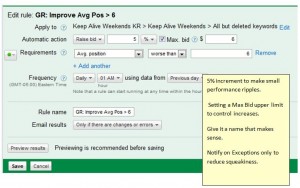
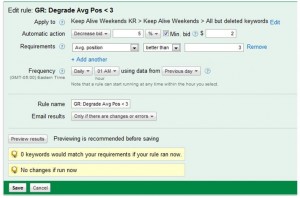








hey Mike, you wrote that you have a position preference of 3-6 and avoid the top 2. Are their any instances when you try to get position 2? I read about a study from Miratech that showed the #2 spot has the highest CTR