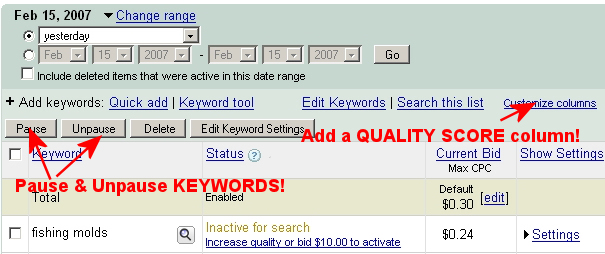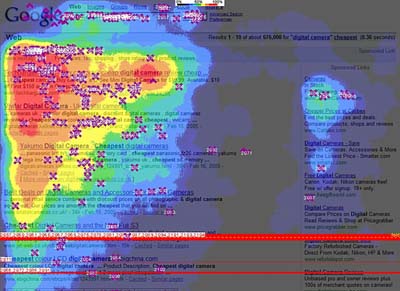In his humorous 1968 novel, Heaven Help Us, author Herbert Tarr describes how a young rabbi (Rabbi Small) helps a bar mitzvah student give a stellar performance. The student is so nervous that even the sound of someone sneezing is enough to break his concentration.
Rabbi Small’s solution is to so inure the boy to noise and distraction that he can continue the service unflustered – no matter what’s happening around him:
“I rambled around the sanctuary, sneezing, coughing, rattling candy wrappers, stamping my feet as Sandy spoke. I also broke paper bags, sneaked up on the boy and yelled in his ear, though it embarrassed me to be caught throwing Silly Putty at a bar mitzvah boy while he spoke earnestly about God.”
I recall this scene whenever I conduct usability tests. Rabbi Small tried hard to create real-world conditions for the boy. It’s a good idea. You’ll get better data from your usability testers if you provide some common distractions during the test.
Think about it: how often at home or in the office do you have the luxury of peace and quiet while you work? The office environment is filled with water cooler chatter, ringing phones, and that annoying co-worker who blares polka music on her CD player. Home isn’t much better – particularly if you have pets or children. Just try to be productive with a child hanging on your leg or a cat reclining on your keyboard.
That’s the real world, and it’s something rarely reflected in a formal usability test.
It’s like those EPA fuel economy tests where nobody ever speeds, gets stuck idling in traffic, or floors the accelerator with an enthusiasm usually reserved for NASCAR drivers. Your mileage may vary because you don’t always drive as if there’s a DMV inspector in the passenger seat.
In a standard usability test though, the user knows she’s being watched. Nobody wants to look stupid in front of the observer, so the tester is motivated to concentrate on the task, go slowly, and pay attention to details.
That’s almost completely opposite of how most people actually use Web sites. As Steve Krug points out in his excellent usability manual, Don’t Make Me Think, a misconception we have about users is that: “we picture a more rational, attentive user when we’re designing pages.” Furthermore, we optimistically assume that: “users will scan the page, consider all of the available options, and choose the best one.”
After all, that’s what our eager-to-please usability testers do, right? But be honest. Is that how you use a Web site when you’re alone? No normal person has that kind of time.
I’m not suggesting that you should yell at your test subjects or throw Silly Putty at them. But a bit of background noise and a distraction or two does give the test a more realistic ambience. Arrange for your phone to ring; ask a co-worker to interrupt with a question; drop your clipboard. Or try this: cats don’t care that they’re opaque; have one stand in front of the screen at least once during the test.
Nobody uses the Web in a perfect environment, so try not to be so obsessive about creating one when you do usability tests. A more realistic testing environment will help you get better results. And those will help you design a better, more seamless user experience.