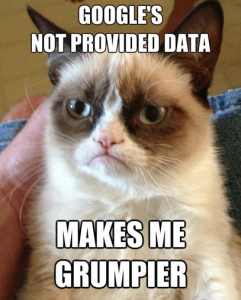Not Provided data is becoming a larger issue than Google first let on. When they first started blocking referrer data, Google said that “Not Provided” would only affect 1% or less of queries. That was a gross estimate. “Not Provided” is relative to the sophistication of your audience. Are they signed in? What browser are they using? Where are they coming from? These behaviors all affect the amount of not provided results present in your Google Analytics.
You do have options. You can use a different tracking program, although I do think you will run into the same problem. Google doesn’t report the data to any provider for Google queries done while signed in or in a secure browser. You can try other options, there’s no law that says you need to use Google Analytics. I was quite impressed with Yahoo Web Analytics when it was still Indextools, but became frustrated with customer service when Yahoo purchased the product. On the other hand, it’s not like we get a lot of great customer service from Google Analytics when we have issues – so I guess you can pick your battle there. There are also paid options for analytics – it’s all about how important the data is to you and how the other solutions deal with “do not track” or “not provided” queries.
Many Google Analytics users use the % attribution model. They figure out what percentage of traffic is attributed to not provided, then multiply all referrer data by that percentage. I don’t like this model because I’m not convinced that that works in EVERY case. In some it might be close, in some it might not. I have seen a couple of clients and hobby blogs that defied that model.
You can also use a filter in Google analytics to attribute not provided data to a URL, then you know what page the not provided query landed on, therefore allowing you to draw conclusions about what keywords drove that not provided data.
I have written about this method for attributing not provided queries to urls at Search Engine Land, and given step by step directions, so take a look and let me know if you have any other solutions that might work in addition to those outlined above.