by Chris Silver Smith
One of the most basic, and effective ranking signals used by all major search engines is the text put into a page’s TITLE tags. The element is so foundational, and so strong that it’s one of the first things that any organic search marketer recommends for non-optimized sites, yet few people know how to do it really effectively. Here’s a few tips for formulating titles that work for a great many common types of webpages.
As you may know, the HTML Title of a page is typically found at the beginning/top of the page’s formatting code, within the <HEAD> tags. The text within the <TITLE> tags is only visible when viewing a page at the very top of the browser window.
This text is also frequently used by the major search engines as the link text for the page when it appears in the search results.
As the title of the page, it’s supposed to succinctly represent what the page is about. The W3C declares it to be the most important element of a quality webpage, and recommends that it not be too short nor too long.
Common mistakes that webmasters do include making all of a site’s titles identical, and using terminology in title text which is unlikely to accurately reflect the page’s content or which isn’t synchronous with what consumers are using when they type queries into search engines.
There is some degree of art and experience that goes into creating really effective Titles, but here are a couple of fairly common formulas that work well, depending upon the site and the webpage:
- <TITLE>Keyword Phrase + Brandname</TITLE>
- <TITLE>1st Keyword Phrase, 2nd Keyword Phrase, Possible 3rd Keyword Phrase + Brandname</TITLE>
The first example is very tightly-focused. This format would be used when one has moderately good confidence that the webpage can rank very well for a specific keyword phrase. By only using one keyword phrase, the page is made to appear much more specifically relevant for the keyword topic.
For instance, I just performed a search in Google for “Nikon Coolpix S3000 camera”, and one of the top-ranking pages for it was from NiconUSA.com website with title text of “COOLPIX S3000 from Nikon”. This title is simple, tightly-targeted to the keyword phrase that consumers are searching upon, and it’s well-formed with the keyword phrase placed first, before the brandname, lending it greater importance/weight in the search engine’s algorithmic assessment.
The second example involves including two or more keyword phrases within the Title, and this would be used when one decides that there’s perhaps a lesser chance of ranking high for the main, most-popular keyword phrase. This formula is broader, including one or more secondary keywords or keyword phrases — casting the net wider to try to collect more long-tail traffic. (This format could also be used if one is highly confident of retaining a good position on the main keyword phrase, but expanding to target additional phrases as well in order to rank better on those secondary terms.)
The decision process for using a broad versus narrow phrase formula in Titles is made by conducting keyword research and by carefully analyzing the competitive landscape for the keyword phrases involved. In some cases, there may be little competition for ranking very high for a phrase, but this situation happens less and less as more webmasters have become aware of good design principles and SEO.
There are quite a number of other page Title formats, depending upon the page type and content involved.
Homepages typically involve presenting the brandname very well while also targeting the top most-important keyword phrase for the company, and a phrase which describes what the company is or does.
Locally-oriented webpages need titles which not only include a keyword phrase and brand, but also terms which specify the locality.
Particularly lengthy keyword phrases or brand names sometimes require special handling and clever arrangement to try to keep the title short enough to be readable within search results while also matching upon consumer search queries.
Finally, some Titles are also dictated by common nomenclature used on websites, such as for “About Us”, “Contact Us”, “Privacy Policy”, and more.
For some limited feedback on your page titles, be sure to register for Google’s Webmaster Tools, because they provide recommendations under “HTML Suggestions” in the “Diagnostics” section, alerting you when they encounter missing or duplicate title tags. They also tell you when their algorithms assess page titles to be too long, too short, or “non-informative”. Use this feedback to further fine-tune your titles.
If you’re a do-it-yourselfer, follow the general principles I’ve outlined and you may see a significant improvement in search engine rankings and traffic.


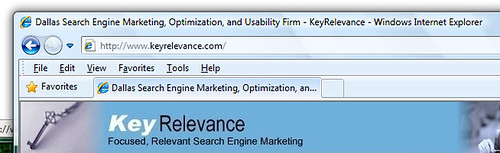








I used to rank very well using a similar formula using 1st Keyword Phrase, 2nd Keyword Phrase, Possible 3rd Keyword Phrase on my home page. However with the competitive niche I’m in, I getting pipped at the post.
Naturally I also use H tags and other important elements. However if one does all this, and has their coding seo optimised, what else can one do to get better results.
Great information, catchy titles with your keyword phrase do work. However in a competitive niche one must really get creative. Thanks again for sharing this information.
Reply to AussiDave, try to get more links to your website, including “anchortext” attached to it, containing the keywords you want to rank for, most of the times, this will help bring in the JUICE to your website!
(…)
As for the titles, it is amazing (again in Costa Rica, but also in other areas) to see that company’s still just use their brand names only in their Titles, simply adding the keywords, long-tail or short-tail up front already significantly boosts their rankings (taking into account that google might take up to 1 month to re-crawl, re-check the changes you have made)
It is generally accepted that keyword titles be no longer than 70 characters (including spaces), so in this case, the second mentioned option in this article to use multiple long-tail keywords might be a risky undertaking.
Pura Vida from Costa Rica, Johan