Here at KeyRelevance we’re researching a number of different avenues for online marketing for our clients, so, along with our bread-and-butter work on Paid Search (PPC) management, and Search Engine Optimization (SEO), we’ve done quite a bit of exploration of ideas on how to leverage the massive audiences found in various Social Media such as in Facebook and Twitter.
Yesterday, I published an article on a somewhat subtle technique which can be used when posting status updates on Facebook in order to increase the numbers of people who might see each updates. However, there are a number of very straight-forward things which businesses and organizations can do to extract marketing advantage from Facebook without getting all tricky. Sometimes the most basic steps can give you the greatest advantage, but it’s not always obvious how to go about it.
So, here’s a ridiculously basic tip which I’ve found many businesses have utterly failed to accomplish in setting up their Facebook presence: add your website link to your Facebook wall page!
There are a great many companies, organizations, and small businesses which haven’t figured out how to do this, and so you can encounter pages all the time which do not sport that most basic element of their online marketing. For instance, the official Facebook page for the University of Texas at Austin, one of the largest universities in the country, has completely missed the boat by leaving their URL off their Facebook page:
By contrast, their rivals at Texas A&M University have implemented their website URL on their Facebook page:
(Disclosure: Texas A&M was my alma mater, so I did get a grin when I noticed that the TAMU University Relations Department did this most basic element correctly while the "Tea-Sips", as we like to call them, did not.)
Oh, to be certain, I should point out that URLs on Facebook pages are nofollowed (not to mention that they're apparently dynamically written to the pages onload, via Javascript), so they're not precisely as optimal as many search engine marketing experts might like. However, there's much to indicate that Google, if not the other search engines, can pick and choose whether they'll use the links from a particular site as ranking signals, even if the links there are Nofollowed. Wikipedia is a strong case-in-point, where it appears that links from the behemoth site are somewhat influential. Google might well desire to use Facebook page links as well as the number of likes associated with a page as yet another ranking signal -- despite the presence of the nofollow parameter.
Part of the reason so many companies (or universities) may have neglected to add their links to pages is Facebook's fault. Depending on the type of page one is adding, there may or may not be a field provided to add a link -- which is downright odd. Most people have set up personal pages in Facebook, which allow one a specific field to enter the URLs into -- so, people are at a loss when configuring the page for their business and no link field is provided overtly.
So, one way around this limitation is to update the small text box located below the profile picture that says "Write something about [organization name]." If you write out your URL here, it will automatically get hyperlinked by Facebook. Here's the field from our KeyRelevance Facebook page:
Using either the full, HTTP://... URL, or just "WWW.EXAMPLE.COM" version of a URL will result in it getting automatically hyperlinked once you save.
Ideally, I think one should enter the business/organization URL, and then post a brief descriptive statement directly afterward, similar to how Texas A&M University did theirs.
Anyway, enjoy this most basic of tips -- the link is the most fundamental element of search engine optimization, so you should never neglect including it with your online promotional work. Unless you're the University of Texas -- in which case I'm okay with it. 😉

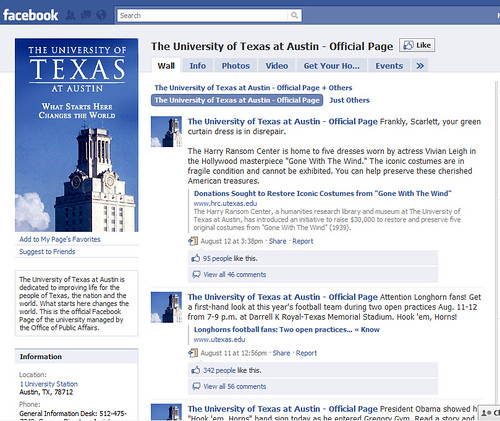

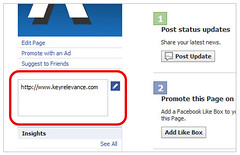








A great tip that I overlooked – thanks Chris!