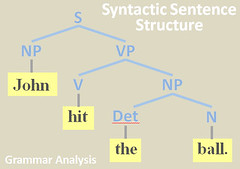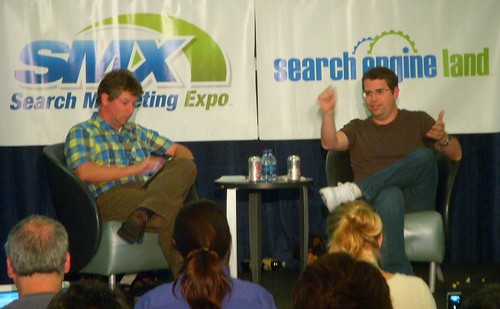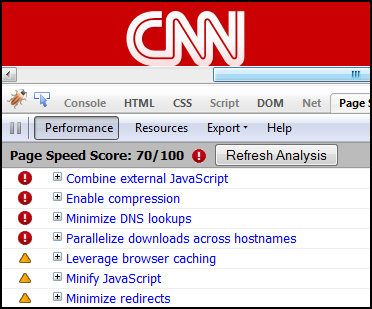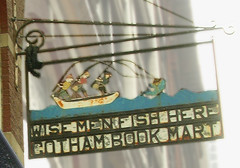Once a business proprietor notices this, they may think to themselves, “Aha! Easy as pie! I know Wikipedia allows anyone to edit articles and add articles about any and everything, so I’ll have my clever nephew who does the internets add an article about my business!” Unfortunately, it’s not this simple.
The ease with which Wikipedia allows community user edits has been a prime area for criticism of the service over the years, and Wikipedia has responded by tightening review of whether subjects are notable enough to merit their own articles, and dedicated Wikipedia devotees try to scrutinize all edits to insure that they’re factual, backed up by respectable references, and worthy of mention. So, addition of articles in a willy-nilly fashion without good understanding of the service’s rules and practices will almost certainly lead to deletion of the content added. It may not happen immediately, but it almost certainly will happen at some point.
The brutal truth is that most businesses simply are not notable enough to merit having a Wikipedia article dedicated to them. There is some sense of the arbitrary about what characteristics are required to meet notability guidelines, because there is some element of subjectivity about it. Essentially, a subject likely needs to be historically significant, culturally significant, or be widely known. A highly significant, publicly-traded company such as Google would meet the requirements, while a small clock repair shop in Anytown likely will not.
Small stores can make the cut, such as the Gotham Book Mart, for which I researched and authored the Wikipedia article a couple of years back. But, few businesses have had as many newspaper articles about them, mentioned in books as much, or had as many associations with notable individuals.
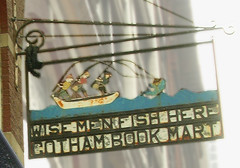
The iconic "Wise Men Fish Here"
sign which hung above the door
of the famous Gotham Book Mart
for decades. |
So, what’s to be done if you’re a small business looking to increase your promotional game? Is Wikipedia completely off-limits to you?
No! There are a number of acceptable ways by which one may integrate with Wikipedia in valid, non-spammy ways, and I’ll cover two of the easiest here. These two methods are primarily for those small businesses which do not merit articles dedicated to them in Wikipedia.
Method 1: Set up your own User page and begin authoring and editing Wikipedia articles.
The best way to understand Wikipedia is to begin participating. Here’s an article on how to start. You may validly write up a User page with links to your own sites, and the more you help out with Wikipedia articles, the more important your User page becomes. As it becomes important, your business site may benefit.
Now, User pages and other pages in Wikipedia automatically nofollow http://en.wikipedia.org/wiki/Nofollow external links as they are added, meaning that they are flagged for search engines as not being endorsed by Wikipedia. “Nofollowing” a link was intended to halt it from passing PageRank or ranking value in search engines, and was introduced to help fight spam in sites where users are allowed to add links. There’s a debate among marketing circles as to whether Google chooses to count Wikipedia’s external links in ranking algorithms or not. My suspicion is that as other spam-fighting methods have improved in Wikipedia, the links which have been added and have sustained over time likely do have some rank value — and are therefore likely used by Google for ranking purposes.
The User pages of those who add a lot of value to Wikipedia gain PageRank themselves, and, even if they do not pass PageRank, the links do pass traffic which can indirectly help increase a site’s rankings in other ways. (For instance, see MONGO’s User page, which has developed a Google Toolbar PageRank of 4 or Durova’s which has a 6.)
If you’re setting up your User page in part to promote your business, I suggest that you consider naming it beneficially with your business name, or a category/keyword name that refers to your type of business. Describe your business briefly. Link to relevant articles about your city or neighborhood. Link to your company with descriptive link text. And, to provide a chance of enabling this to eventually help your listing in Google Maps, include a Geobox in the profile (this addes geocoordinates to the page, a key element that Google looks for when deciding if a page is about a location).
If you’re a newbie at Wikipedia, I strongly suggest you proceed slowly and learn the environment. To get a good grasp of what people edit on pages, check out the History tab on a number of articles and click to compare revisions. This shows how people make changes, what they change, and many ideally provide a super-brief snippet of text to state what they’ve altered.
It’s very easy to find areas where you can add value: read articles of subjects you’re familiar with and interested-in, and you’ll likely find text needing grammatical correction, badly phrased sentences needing clearer writing, factual errors, and articles needing some additional vital pieces of information. Be sure to find and add credible references if adding or altering facts — you should ideally back up all facts with a reference source, just as if you were writing research papers for college.
Method 2: Donate photos of local scenes to Wikimedia Commons for use in Wikipedia articles.
I’ve written before about how it can be beneficial to employ loose licensing for images so that others may be incented to use them and link back to your site, and this is a variation on that theme (see: Why Free Photos Equal Good SEO).

For another example, check out the page for the photo I donated for the Gotham Book Mart of the “Wise Men Fish Here” sign.
Is this allowed? Absolutely. Read Wikipedian Durova’s article on how adding images to Wikipedia is acceptable. Wikipedia desires to have good quality photos donated for use so that they may be used to illustrate articles. This is an area where helping the community can be mutually beneficial for everyone.
This tactic is actually pretty powerful, because releasing images into Wikimedia in return for attribution (a citation when anyone uses your photo, with a link back to you) enables you to achieve a lot of links from other sites as well, depending upon the popularity of and usefulness of your photo and its subject matter.
To figure out what photos to add, I suggest reviewing the Wikipedia articles of famous places in your area, and identifying ones which do not have pics. Then take a Saturday morning with good weather and sunlight, and snap photos to donate. You can also look at Wikipedia’s page for Articles needing images, but many of these may be more specific subjects for which you may not be able to provide photos.
Naturally, there are a number of “don’ts” when adding content to Wikipedia. I won’t expand on all those here, but they probably mostly boil down to “don’t be spammy” and “be polite”. I suggest reading up on Wikipedia Etiquette if you’re just getting started. Wikipedia desires content which is informative, factual, and neutrally presented.
There are a number of more advanced means of optimizing for Google Maps and local search via Wikipedia, for those who are more experienced with the service. I’ll likely be going into more of these tactics in upcoming articles at Search Engine Land and in presentations I make at upcoming conferences. So, stay tuned for more!