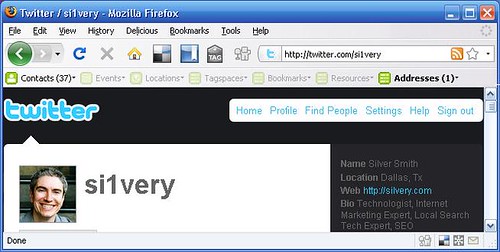If you have a company that targets local business, you might want to attend the next Dallas Search Engine Marketing Association (DFWSEM) meeting. On April 22, 2009, Chris Silver Smith will be presenting tips on optimizing websites for local search results to the members of the DFW search community in North Texas.
Chris Silver Smith, Director of Optimization for KeyRelevance, will cover the basic elements of optimizing websites to be found in local search results, along with a select few advanced local optimization techniques.
This presentation will be of interest to companies and marketers who provide natural search optimization to large and small businesses which have geographic, location-specific presence.
“Chris is one of the industry thought-leaders on local search optimization,” says Tony Wright, president of the DFW Search Marketing Association. Tony continues, “We are excited that he will be covering a very important part of search engine optimization – local search.”
According to a recent study by comScore, the surge in annual growth of local search has far outpaced growth of overall web search.
“The study found that local search — the practice of using online search tools to find local businesses, products, or services — grew 58 percent in 2008, reaching an annual total of 15.7 billion searches. By comparison, overall U.S. Web core searches grew at a much smaller rate of 21 percent year-over-year, nearing 137 billion searches by the end of 2008. Local searches stand at 12 percent of core searches on the top 5 portals.”
Businesses and search marketing professionals that want to learn more about this fast growing area of search marketing should attend the DFW SEM event on April 22, 2009. To register online, go to http://www.dfwsem.org for more details.